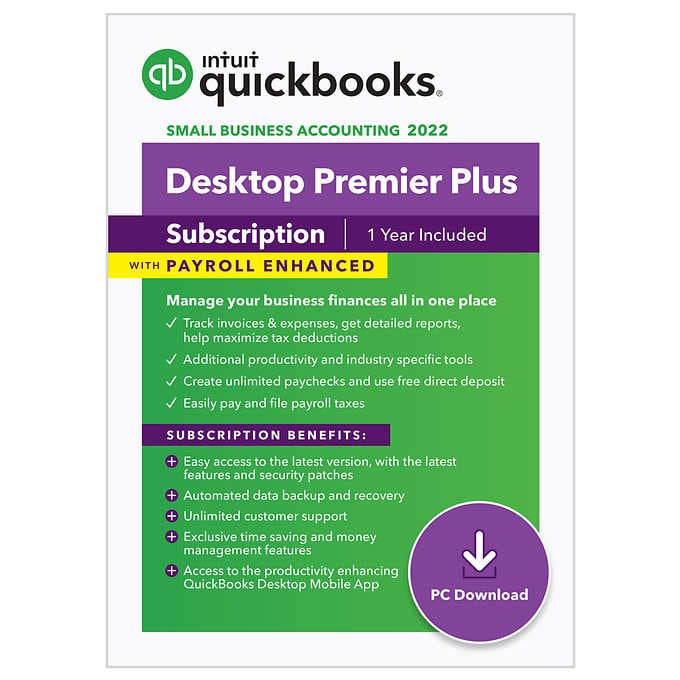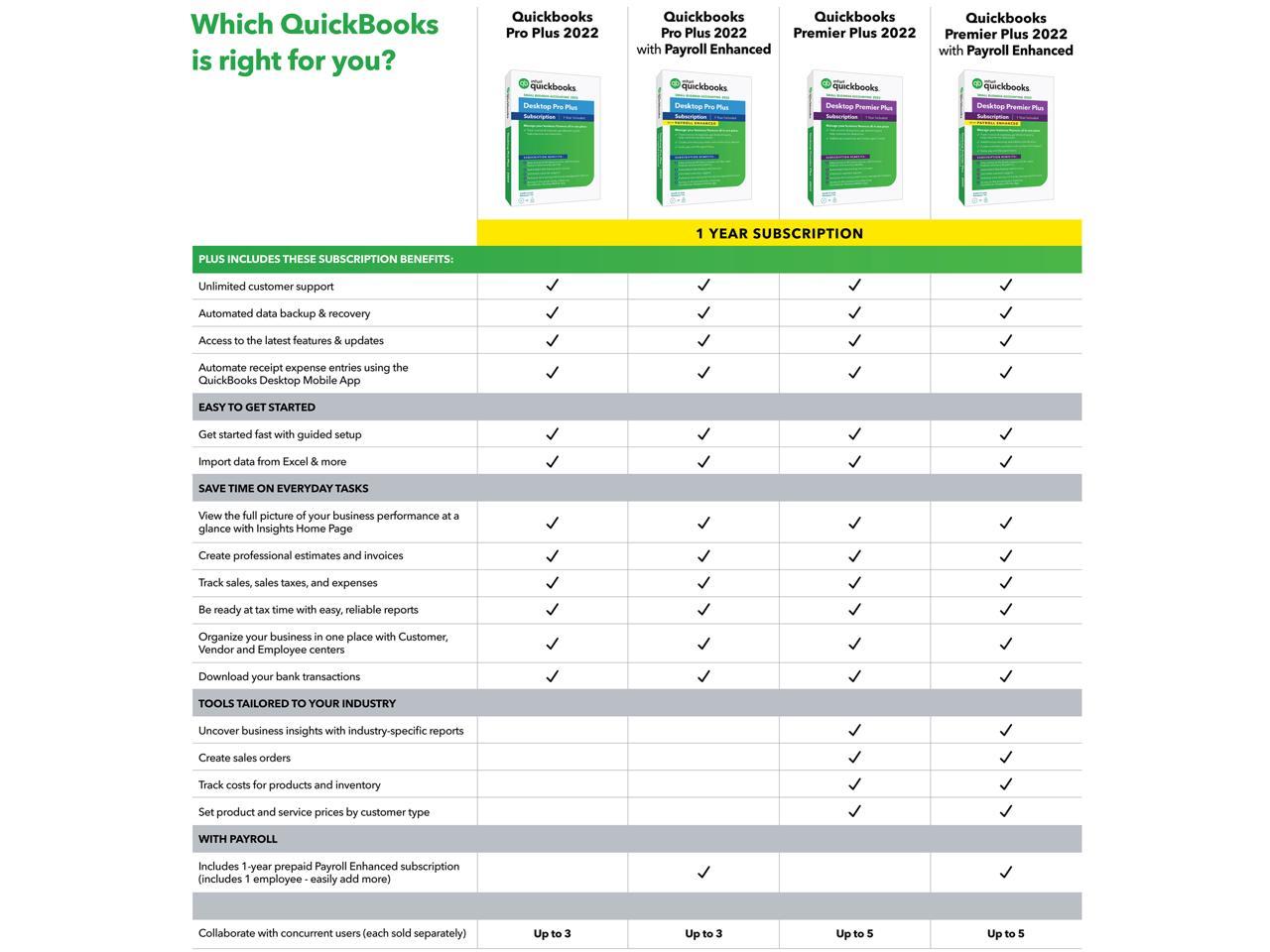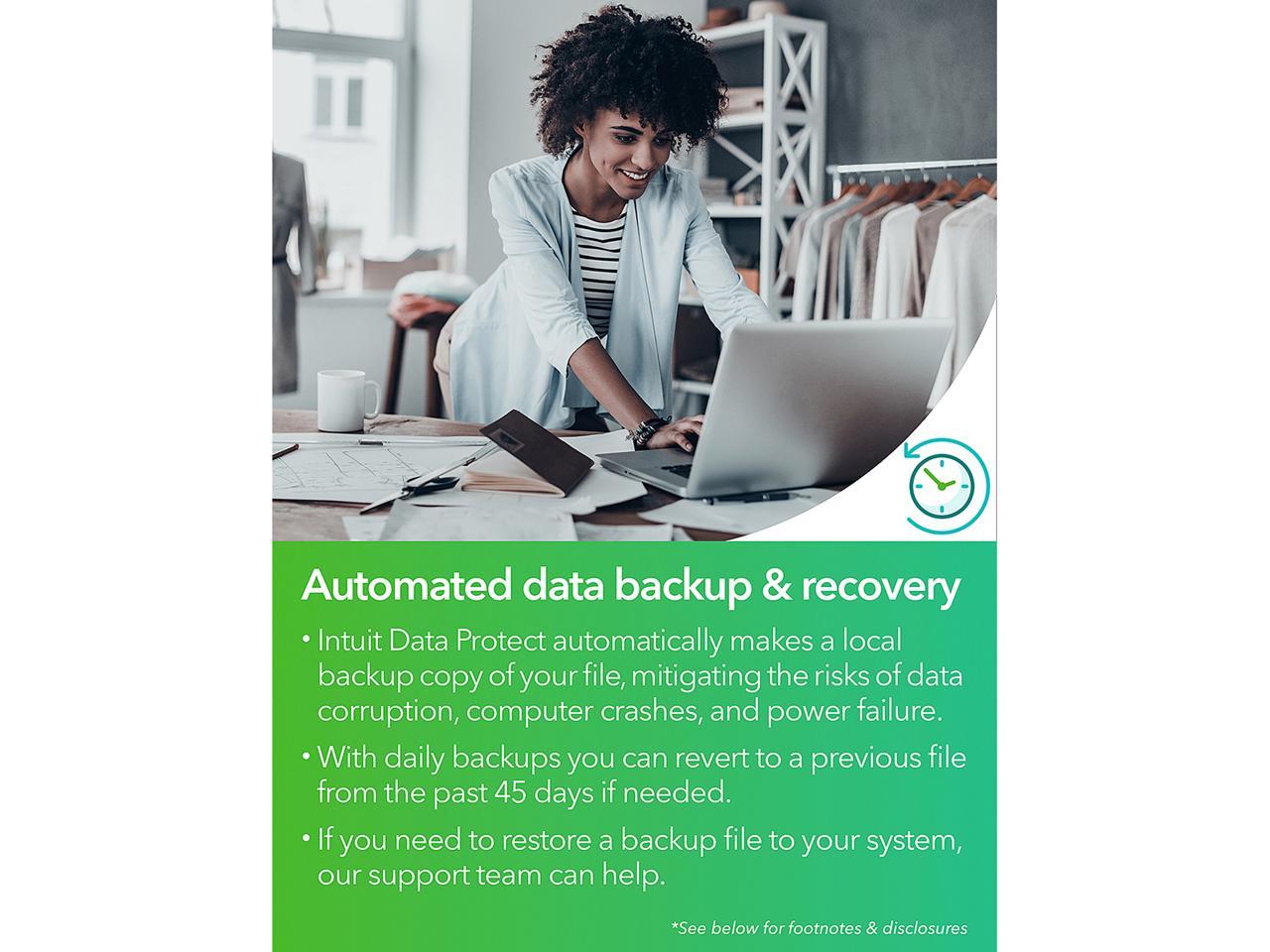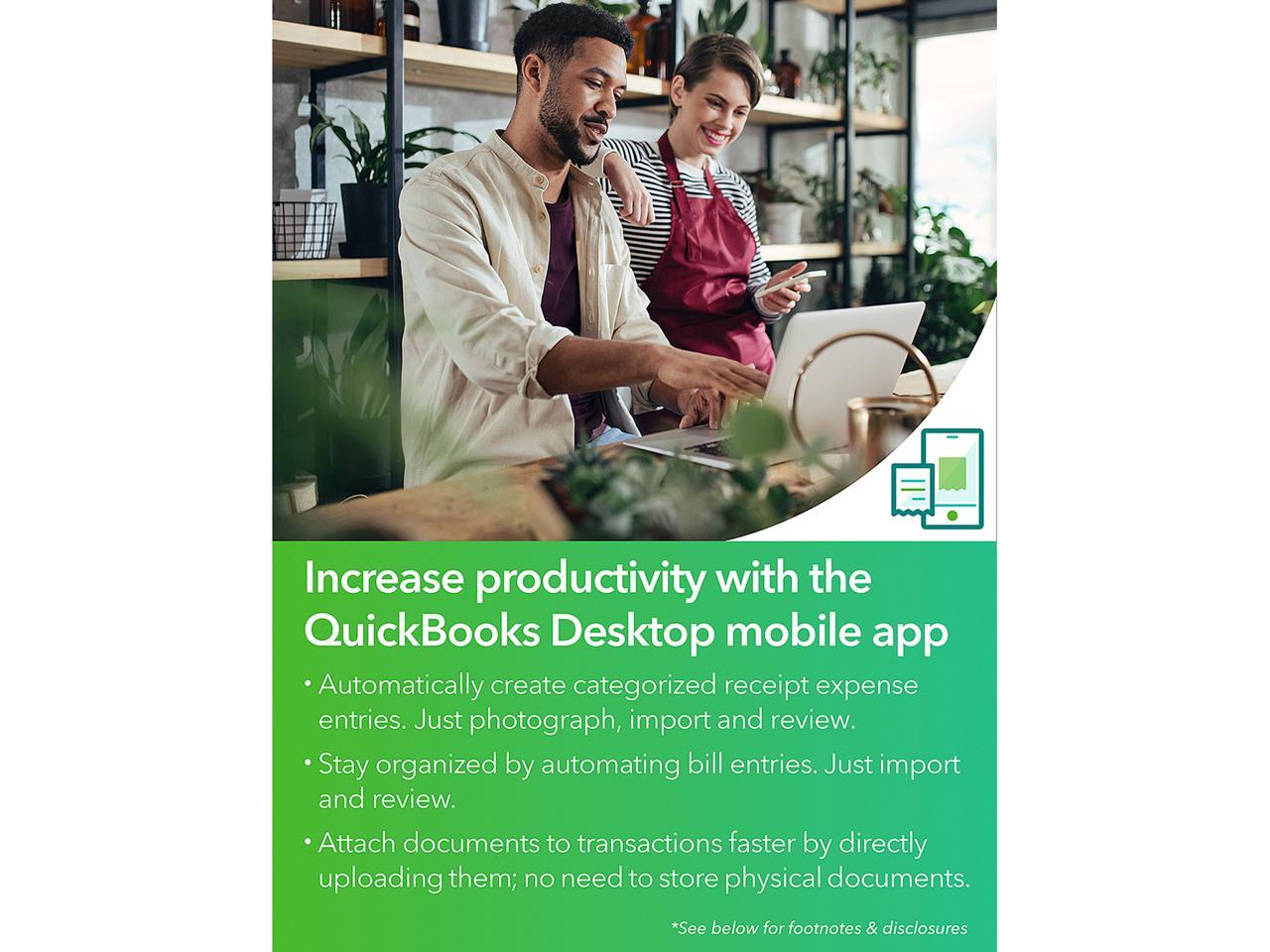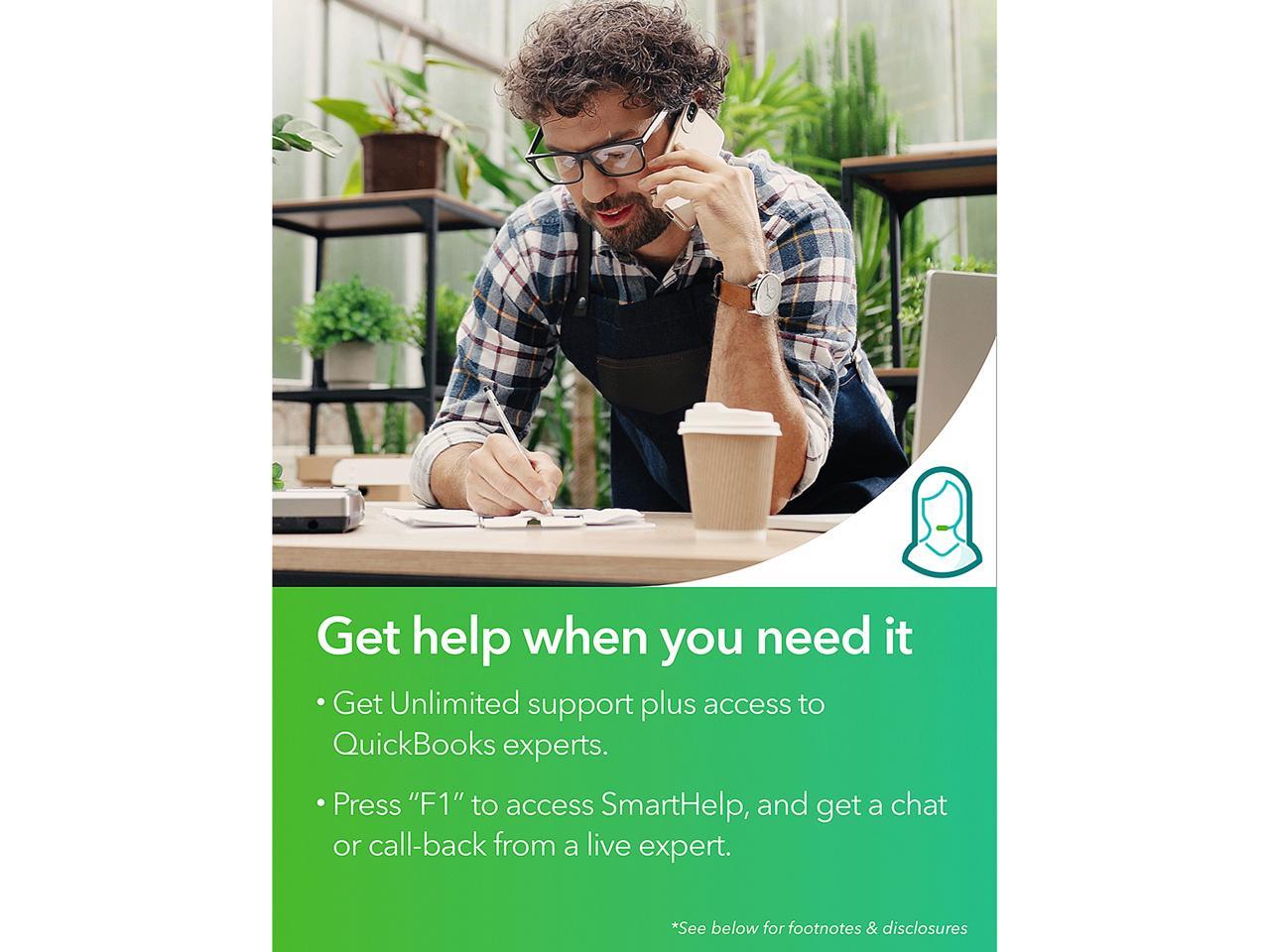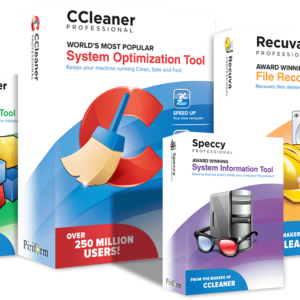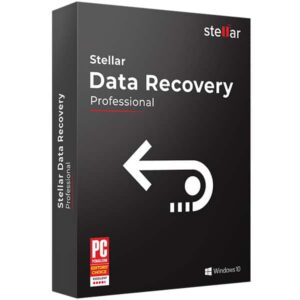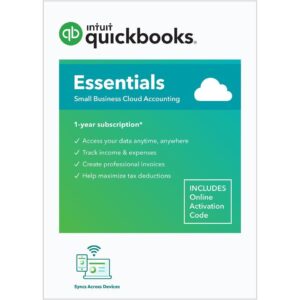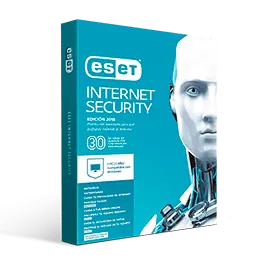Sale!
QuickBooks Desktop Premier Plus with Enhanced Payroll 2022
Original price was: $1,049.99.$749.99Current price is: $749.99.
- Organize your business finances all in one place
- Simple setup and easy to use, no accounting knowledge necessary
- Customizable invoices, sales receipts, estimates, statements, and purchase
- Uncover business insights with tools & reports tailored to your industry: contractors, nonprofits, professional services,
- manufacturing & wholesale, retailers and general business
- Easy access to the latest version, with the latest features and security patches
- Automated data backup and recovery
- Unlimited customer support
- Accomplish your accounting tasks faster with a quicker, more reliable QuickBooks.
- NEW – Schedule and pay bills faster within QuickBooks, using the funding source you want, and in the digital or physical form your vendors want.
- NEW – Save time by having QuickBooks automate bill entries from the QuickBooks Desktop mobile app or an email address. Just import, and review.
- NEW – Attach documents to transactions faster by directly uploading them via the QuickBooks Mobile App
Description
QuickBooks Desktop Premier Plus with Enhanced Payroll 2022
Accomplish more, faster, with QuickBooks Desktop Premier Plus 2022.
Complete your accounting tasks quicker than ever before with enhanced speed and productivity.
- Organize your business finances all in one place
- Simple setup and easy to use, no accounting knowledge necessary
- Customizable invoices, sales receipts, estimates, statements, and purchase
- Easy access to the latest version, with the latest features and security patches
- Automated data backup and recovery
- Unlimited customer support
- Collaborate with 1 to 5 concurrent users (each sold separately)
QuickBooks Desktop Premier Plus features tools tailored to your industry:
Additional information
| Select number of users: | 1 User |
|---|